
API mocking refers to the process of simulating the behaviour of a real API using a fake replacement.
There are many great use-cases for API mocking. You may want to mock an API to eliminate development dependencies between engineering teams. If for example a service which is a dependency to your front-end isn't ready - you may want a placeholder which will unblock your front-end team.
API mocking is also a really powerful tool when doing integration tests against 3rd party APIs. This can be broken down roughly into functional and non-function testing:
- Functional Testing: You care about the semantics of the API. It is important to be able to make a request and get an appropriate response which takes your request into account. Unfortunately API providers often have sub-par testing environments which can make this a real pain.
- Non-Functional Testing: You don't really care about the semantics of the API. This can be used to speed up integration tests as requests don't need to travel to the API providers servers. You may also want to verify your SLAs, load test / stress test your systems etc. In this case being rate-limited by the API provider's testmode can be a limiting constraint.
At Synth, we're building a declarative data generator. We wanted to apply our data generation engine to mocking a subset of a popular API and see how far we could go. We set out to prototype a solution over (roughly) 5 days as a side project - this blog post is an overview of that journey.
Day 1: Picking an API#
So much to do, so little time. We decided we wanted to mock a popular API but didn't know where to start. Companies like Stripe have an excellent testmode and even an open source http server which you can use instead.
We decided to ask the internet 'Which API have you been struggling to test against' on various forums like Reddit, HN and others. Ok so now we wait and see let's see what the internet has to say.
Day 2: Choosing Shopify#
Lo and behold! the internet responded. A bunch of people responded and primarily complained about payment processors (except for Stripe which was explicitly praised yet again!). A few products and companies came up repeatedly as being difficult to test against. We qualitatively evaluated the internet's feedback and reviewed documentation from the different APIs mentioned to understand the implementation complexity. After all we had 3.5 days left, so we couldn't pick anything too complex. In the end we decided to go with the Shopify API!
Just as a disclaimer we have absolutely no issues with Shopify, it just so happens that a lot of the feedback we got pointed us that direction.
Now the Shopify API is pretty big - and we're building a mock server POC from scratch, so we decided to narrow down and try to mock a single endpoint first. We chose the Event API which seemed pretty straight forward. Looking at the Event API there are three dimensions to consider when designing our POC solution.
1. The Data Model#
The Event API returns a JSON payload which is a collection of Events. An example Event can be seen below:
{ // Refers to a certain event and its resources. "arguments": "Ipod Nano - 8GB", // A text field containing information about the event. "body": null, // The date and time (ISO 8601 format) when the event was created. "created_at": "2015-04-20T08:33:57-11:00", // The ID of the event. "id": 164748010, // A human readable description of the event. "desciption": "Received a new order", // A relative URL to the resource the event is for, if applicable. "path": "/admin/orders/406514653/transactions/#1145", // A human readable description of the event. Can contain some HTML formatting. "message": "Received a new order", // The ID of the resource that generated the event. "subject_id": 406514653, // The type of the resource that generated the event. "subject_type": "Order", // The type of event that occurred. "verb": "confirmed"}Off the bat it's clear that there is some business logic that needs to be
implemented. For example, there is some notion of causality, i.e. an Order
cannot be closed before it's been placed. This non-trivial business logic was
good news - it means we can showcase some complex data generation logic that's
built into synth.
Since we don't have access to the code that runs the Shopify API, we have to simulate the behaviour of the Event data model. There are varying degrees of depth into which one can go, and we broke it into 4 levels:
- Level 1 - Stub: Level 1 is just about exposing an endpoint where the data
on a per element basis 'looks' right. You have the correct types, but you
don't really care about correctness across elements. For example, you care
that
pathhas the correctsubject_idin the URI, but you don't care that a given Order goes fromplacedtoclosedtore_openedetc... - Level 2 - Mock: Level 2 involves maintaining the semantics of the Events
collection as a whole. For example
created_atshould always increase asidincreases (a largeridmeans an event was generated at a later date).verbs should follow proper causality (as per the order example above). etc. - Level 3 - Emulate: Level 3 is about maintaining semantics across
endpoints. For example creating an order in a different Shopify API endpoint
should create an
order_placedevent in the Event API. - Level 4 - Simulate: Here you are basically reverse engineering all the business logic of the API. It should be indistinguishable from the real thing.
Really these levels can be seen as increasing in scope as you simulate semantics per-element, per-endpoint, cross-endpoint and finally for the entire API.
2. The Endpoint Behaviour#
The Event API exposes 2 endpoints:
GET /admin/api/2021-07/events.jsonwhich retrieves a list of all eventsGET /admin/api/2021-07/events/{event_id}.jsonwhich retrieves a single even by its ID.
The first endpoint exposes various query parameters (which are basically filters) which alter the response body:
limit: The number of results to show. (default: 50, maximum: 250)since_id: Show only results after the specified ID.created_at_min: Show events created at or after this date and time. (format: 2014-04-25T16:15:47-04:00)created_at_max: Show events created at or before this date and time. (format: 2014-04-25T16:15:47-04:00)filter: Show events specified in this filter.verb: Show events of a certain type.fields: Show only certain fields, specified by a comma-separated list of field names.Luckily the filtering behaviour is simple, and as long as the implementation stays true to the description in the docs it should be easy to emulate.
The second endpoint takes one query parameter which is a comma-separated list of fields to return for a given event. Again should be easy enough.
3. Authentication#
We decided not to touch authentication for now as the scope would blow up for a 5-day POC. Interestingly we got a bunch of feedback that mocking OAuth flows or similar would be really useful, regardless of any specific API. We may come back to this at a future date.
Day 3: Evaluating Implementation Alternatives#
And then there was Day 3. We'd done our due diligence to pick a popular yet underserved API, and we'd drilled down on how deep we could go in trying to faithfully represent the implementation.
As any self-respecting engineer would do, we decided to scour the internet for off-the-shelf solutions to automate as much of the grunt work as possible. Some naive Googling brought up a mock server called JSON server - an API automation solution which spins up a REST API for you given a data definition. Excited by this we quickly wrote up 2 fake Event API events, and started JSON server feeding it the fake events - and it worked!
Well almost; we were initially excited by the fact that it did exactly what is
said on the tin and very well, however it didn't have an easy way to specify the
custom query parameters we needed to faithfully reproduce the API. For example
returning results before or after a given created_at timestamp (feel free to
let us know if we missed something here!).
So we needed something a little more sophisticated. The internet came to the rescue again with a comprehensive list of API simulation tools. The basic precondition we had was that the API simulator had to be OSS with a permissive license we could build on. This immediately disqualified 50% of the available solutions, and we did a divide and conquer exercise quickly evaluating the rest.
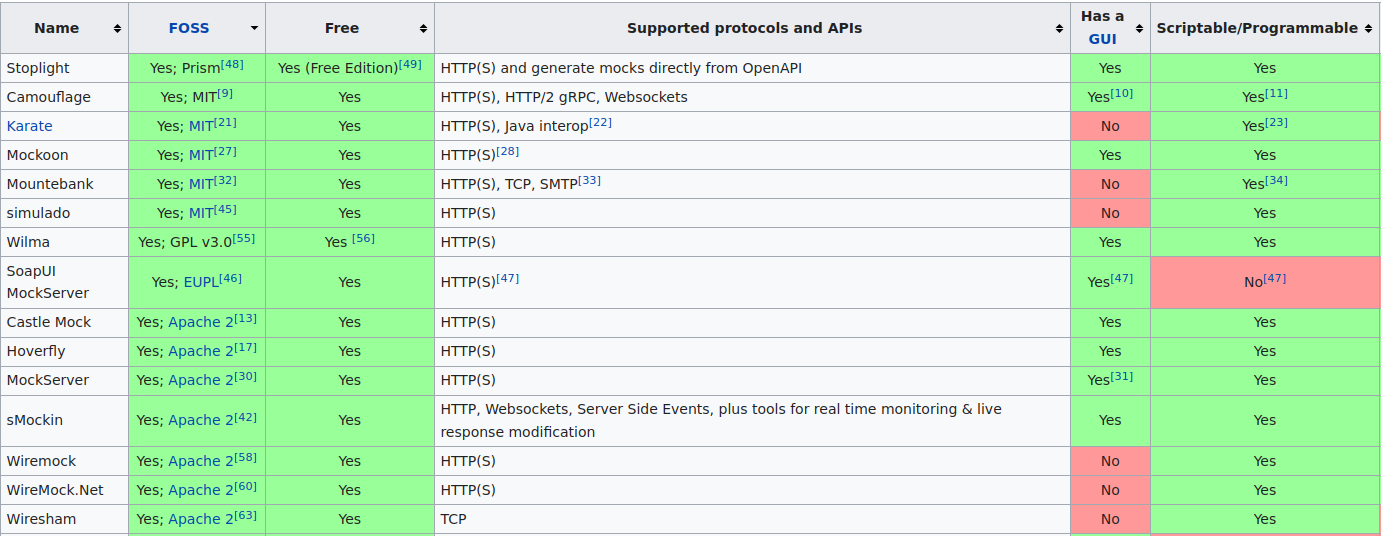
The remaining tools were either not built for this purpose, or they were incredibly complex pieces of software that would take a while to get acquainted with.
In the end we decided to implement the endpoint functionality ourselves - we figured that a 50 LOC node/express server would do a fine job for a POC.
Day 4: Implementing the core functionality#
Day 4 was the most straight forward. Let's get this thing to work!
1. The Data Model#
We decided to reproduce the API at level 1-2 since we didn't really have any
other endpoints. We used synth to quickly
whip up
a data model
that generates data that looks like responses from the Event API. I won't go
into depth on
how this works here as it's been covered
in other posts. In about 15
minutes of tweaking the synth schema, we generated ~10 Mb data that looks
like this:
[ {we had "arguments": "generate virtual platforms", "body": null, "created_at": "2019-09-17T14:16:47", "description": "Received new order", "id": 477306, "message": "Received new order", "path": "/admin/orders/83672/transactions/#6020", "subject_id": 1352997, "subject_type": "Order", "verb": "closed" }, { "arguments": "innovate best-of-breed schemas", "body": null, "created_at": "2017-05-20T00:04:41", "description": "Received new order", "id": 370051, "message": "Received new order", "path": "/admin/orders/82607/transactions/#9154", "subject_id": 1226112, "subject_type": "Order", "verb": "sale_pending" }, { "arguments": "incentivize scalable mindshare", "body": null, "created_at": "2018-02-21T12:51:36", "description": "Received new order", "id": 599084, "message": "Received new order", "path": "/admin/orders/01984/transactions/#3595", "subject_id": 1050540, "subject_type": "Order", "verb": "placed" }]We then dumped it all in a MongoDB collection with the one-liner:
$ synth generate shopify --to mongodb://localhost:27017/shopify --size 40000Next step is to re-create the Event API endpoint.
2. Creating the API#
Creating the API was pretty straightforward. We wrote
a prisma model
for the responses which basically worked out of the box with the data dumped
into MongoDB by synth. This gave us all the filtering we needed basically for
free.
Then we wrote a quick and dirty express server that maps the REST endpoint's querystrings into a query for prisma. The whole thing turned out to be ~90 LOC. You can check the source here .
Day 5: Packaging#
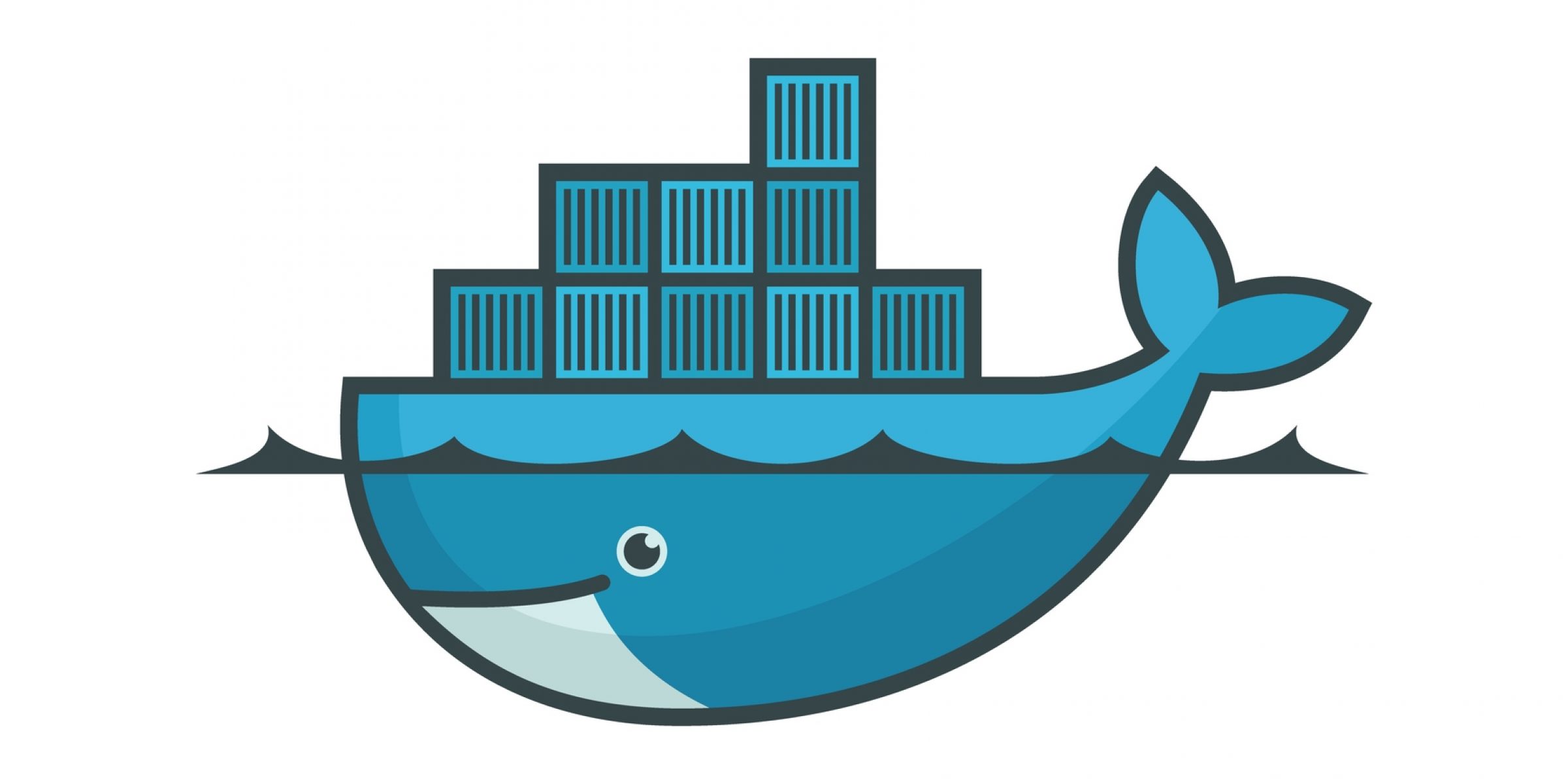
The data is ready, the API is ready, time to package this thing up and give it to people to actually use. Let's see if our experiment was a success.
While strategising about distributing our API, we were optimising for two things:
- Ease of use - how simple it is for someone to download this thing and get going
- Time - we have 2-3 hours to make sure this thing is packaged and ready to go
in that order.
We needed to pack the data, database and a node runtime to actually run the
server. Our initial idea was to use docker-compose with 2 services, the
database and web-server, and then the network plumbing to get it to work. After
discussing this for a few minutes, we decided that docker-compose may be an
off-ramp for some users as they don't have it installed or are not familiar
with how it works. This went against our first tenet which is 'ease of use'.
So we decided to take the slightly harder and hackier route of packaging the whole thing in a single Docker container. It seemed like the best trade-off between goals 1 and 2.
There were 6 steps to getting this thing over the line:
- Start with the MongoDB base image. This gives us a Linux environment and a database.
- Download and install NodeJS runtime in the container.
- Download and install
synthin the container. - Copy the javascript sources over & the
synthdata model - Write a
small ENTRYPOINT shell script
to start the
mongod, server and generate data into the server - Start the server and expose port 3000
And we're done! We've hackily happily packaged our mock API in a platform
agnostic one liner.
Was it a success?#
An important aspect of this experiment was to see if we could conceive,
research, design and implement a PoC in a week (as a side project, we were
working on synth at the same time). I can safely say this was a
success! We got it done to spec.
An interesting thing to note is that 60% of the time was spent on ideating, researching and planning - and only 40% of the time on the actual implementation. However, spending all that time planning before writing code definitely saved us a bunch of time, and if we didn't plan so much the project would have overshot or failed.
Now if the PoC itself was a success is a different question. This is where you come in. If you're using the Event API, build the image and play around with it.
You can get started by quickly cloning our git repository and then:
cd shopify && docker build -t shopify-mock . && docker run --rm -p 3000:3000 shopify-mockthen simply:
curl "localhost:3000/admin/api/2021-07/events.json"We'd like to keep iterating on the Shopify API and improve it. If there is interest we'll add more endpoints and improve the existing Event data model.
If you'd like to contribute, or are interested mocks for other APIs other than Shopify, feel free to open an issue on GitHub!